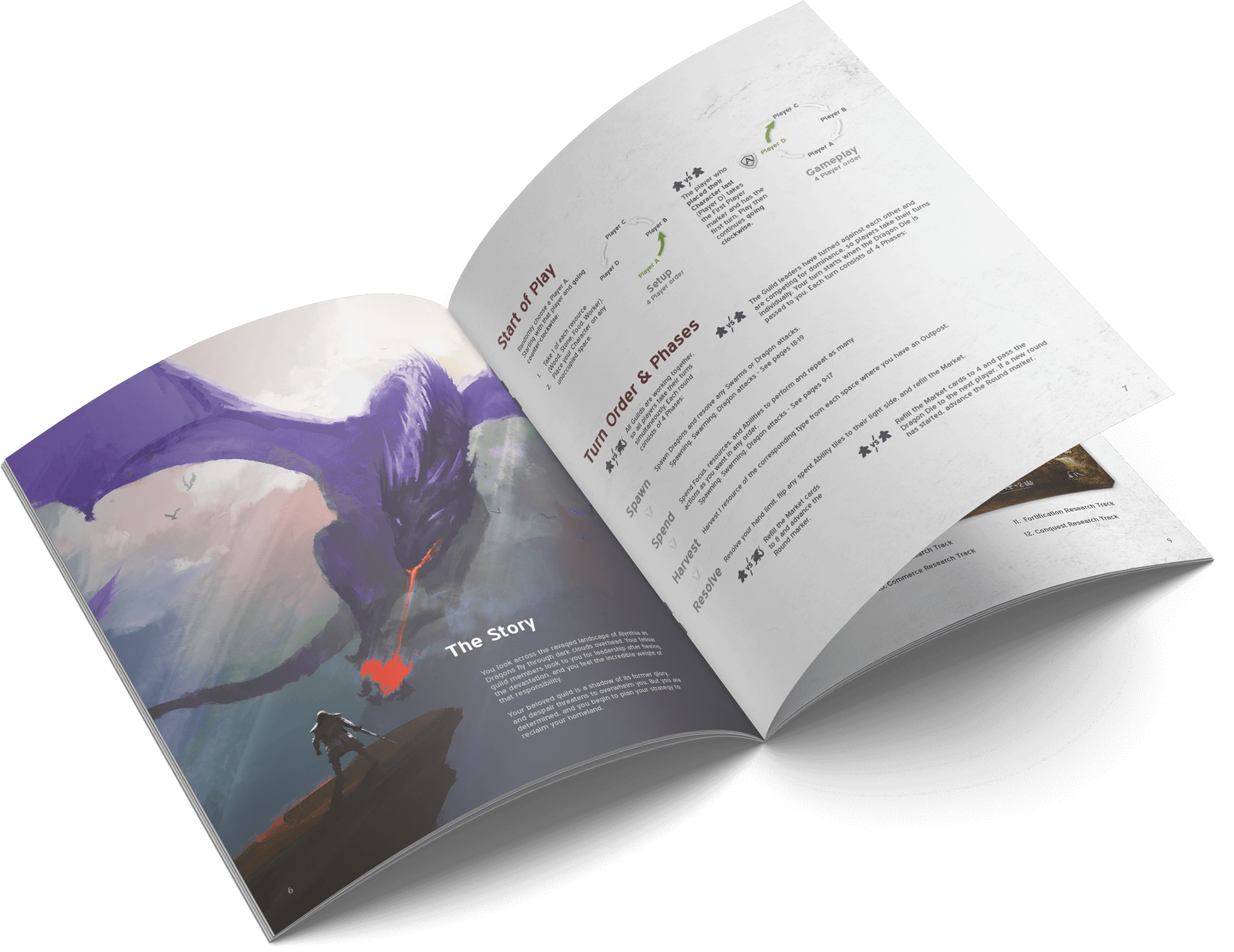Playing Alynthia on Tabletopia
We highly recommend that you completely read the rulebook before playing Alynthia on Tabletopia. As we continue to improve the game, you may notice a few components in the rulebook that are different from the ones in Tabletopia. If you have any questions about rules or want to find players for a game join our Discord!
Components that work differently
Because of Tabletopia's limitations, we had to change a few of Alynthia's components from how their physical counterparts work:
Buildings
Renown
Setup
There's some setup you'll need to do in order to play Alynthia on Tabletopia. Choose from the options below:
Number of Players
Game Mode
Difficulty
Board Tiles
7 board tiles will be automatically and randomly placed on the table as shown below.
Remove 1 tile from the bottom without a worker space (you may need to rearrange the tiles) and move the other to the “point” as shown below.
Randomly remove the top two tiles as shown below, 1 tile with a worker space and 1 tile without (you may need to rearrange the tiles).
Remove 3 tiles from the left or right so there are 2 worker spaces and at least 1 Wood, Stone, and Food (you may need to rearrange the tiles).
Dragons & Nests
Place a Nest on each Dragon Space and place the egg-shaped dragon tracker at ‘1’ on each Nest.
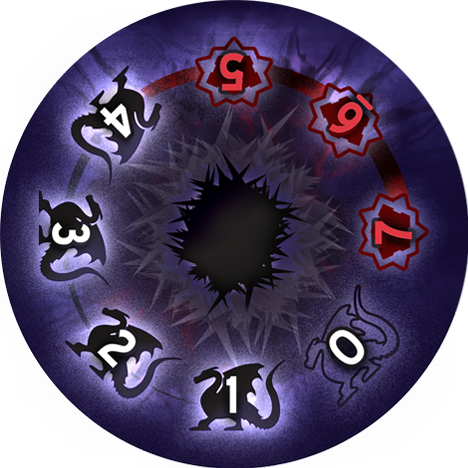

Round & Nest Tracker
Use the Round Tracker that's designed for cooperative mode.
Under the Round Tracker, place the Nest Tracker that's designed for 5 players.
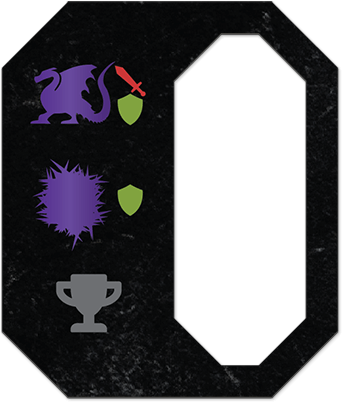
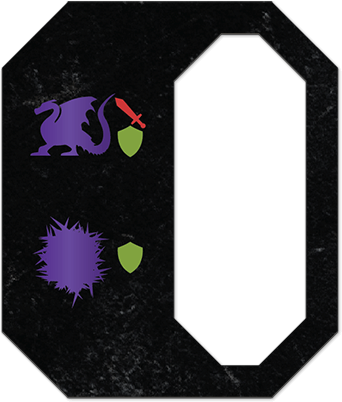
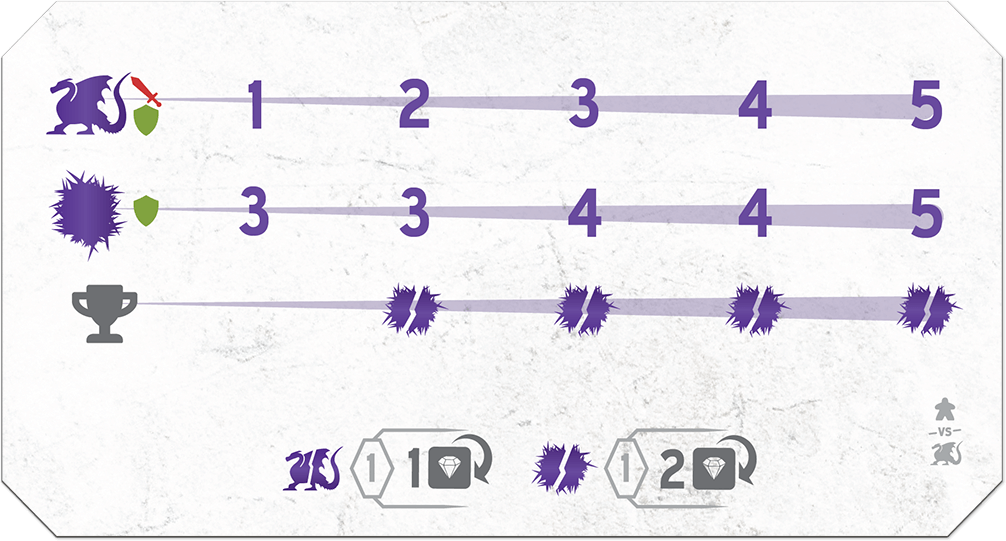
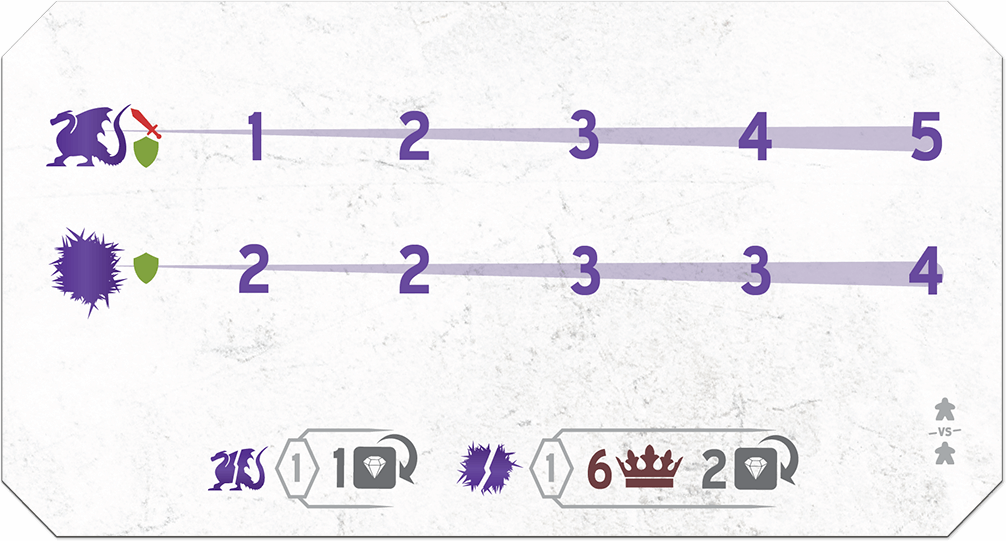
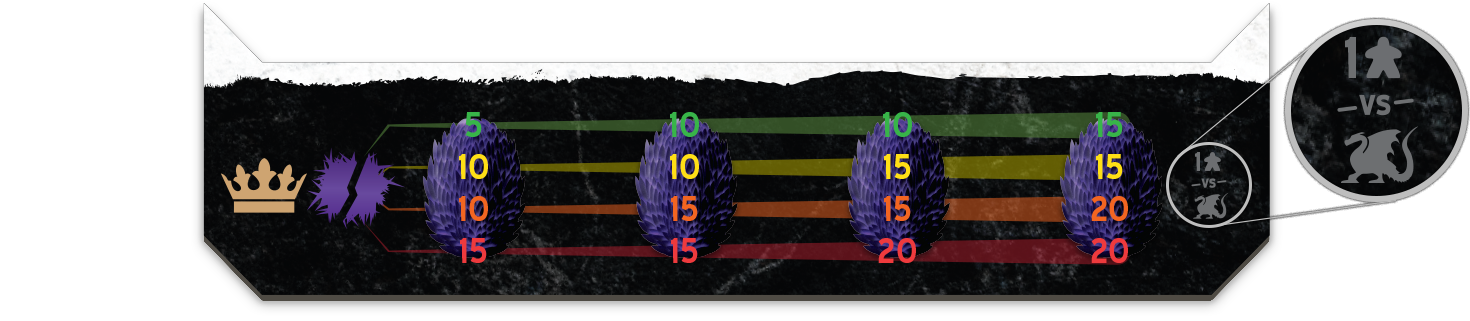
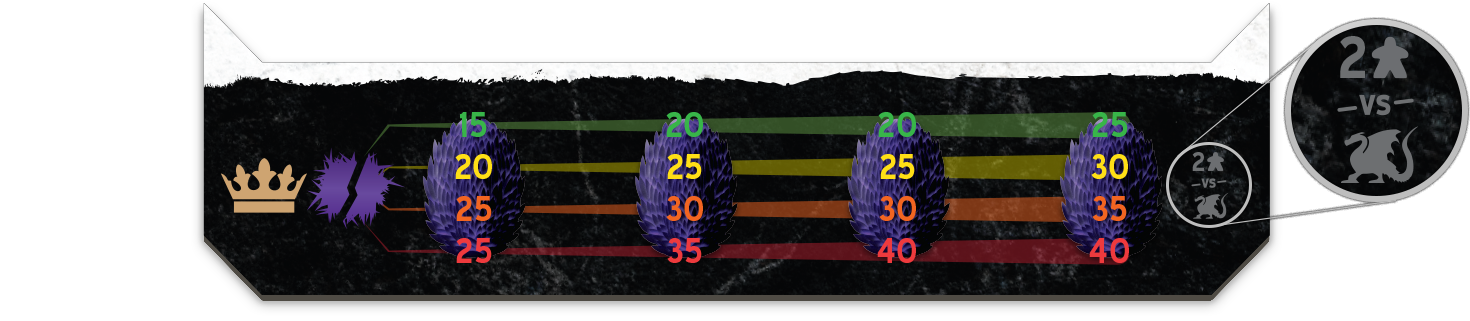
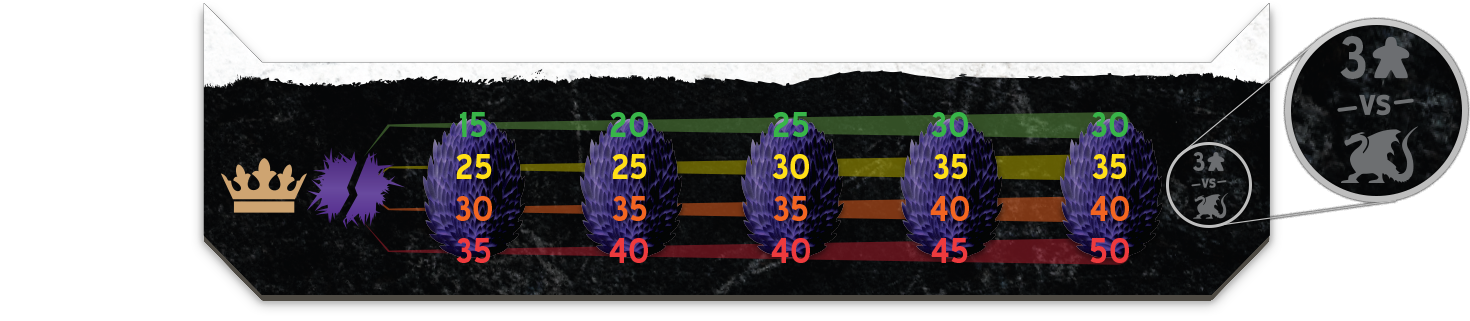
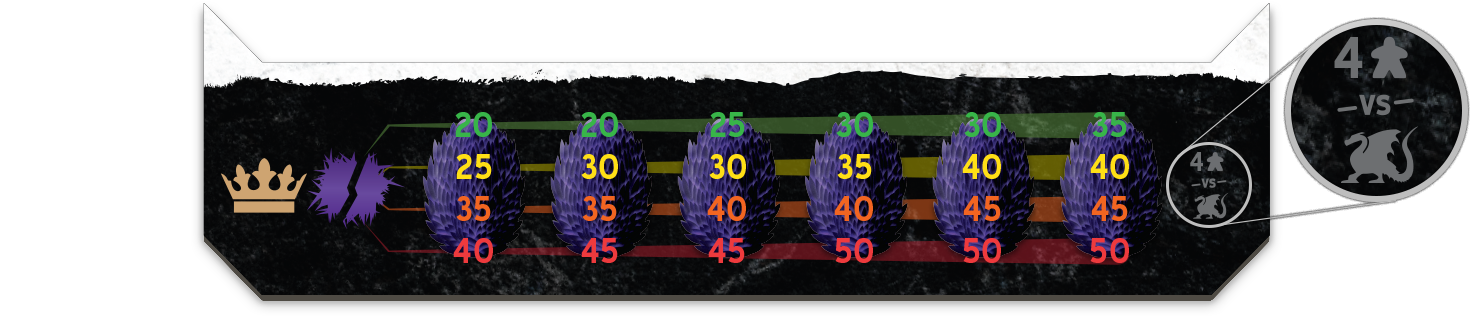
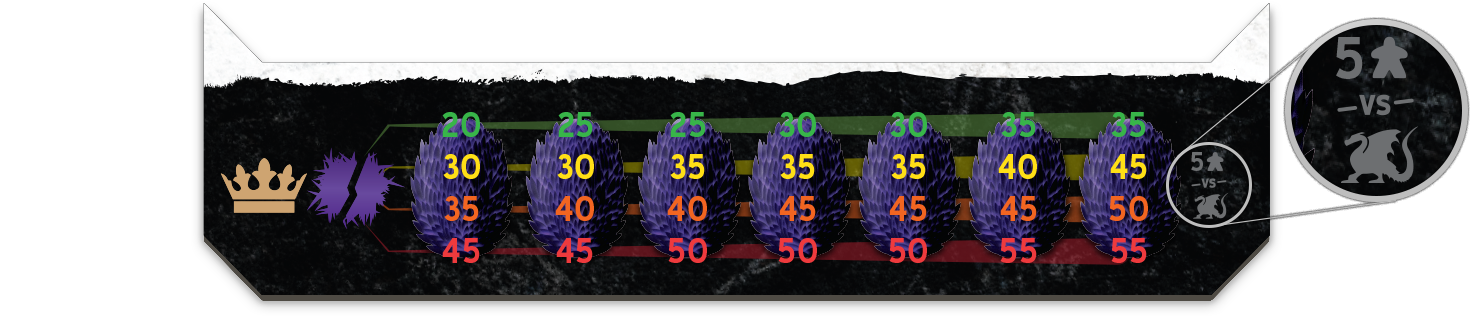
Miscellaneous
Outpost Upgrades
Remove 0 of each Outpost Upgrade type from the corresponding bag and place it off the table.
Starting Cards
In competitive, you may place your cards into your hand.
Solo Mode
- Start with the first Politics Ability unlocked.
- Start with the Attack and Defense Strength markers at 3.